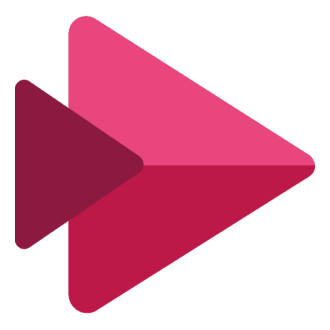Supported streaming platforms
Axis cameras can stream only RTSP/RTP. CamStreamer App extends cameras to support RTMP, MPEG-TS, HLS or MPEG DASH protocols as well. That's why you can connect a camera to any of the following platforms:
YouTube Live Events
Available from version 3.0
In new YouTube integration are available 4 types of services. All services stream via the encrypted RTMPS protocol.
YouTube 24/7
The best solution for continuous broadcasting, e.g. holiday resorts, weather cameras, wild nature cameras, traffic cameras etc.In CamStreamer App to version 2.2.0 it is known as YouTube Live.
YouTube Manual
Event without scheduling. You can start/stop your stream whenever you want via the user interface or via an external button connected to the camera. Event supports repeated use with starts and stops and continues to function until you delete it. It is suitable for institutions such as municipalities, churches and all time-sensitive events that require manual triggering.
YouTube One-Time
Scheduled event with one-time recurrence. A countdown is displayed in the window containing your stream. Suitable for sporting events and all events that have a known start and end time.
YouTube Recurrent
Scheduled events with regular weekly recurrence, e.g. broadcasting runs each Wednesday from 7AM to 9AM and each Sunday from 9AM to 10AM. The following event with countdown is displayed on the YouTube channel.
Features
- Watchdog function to inform you about outages (internet issues etc.) and automatically start the stream if it is stopped for some reason
- Permanent link, Permanent embeddable player and code for your playlist where the stream is placed
- Custom picture for permanent link and player, when the stream is offline - available for 24/7 and manual mode
- Option for a variable name of your Manual Event with current date or numbers (e.g. Company meeting “2019-01-07”).
- Start via UI or external button
- Automatic start and stop at a defined time (but can be manually started and ended sooner)
- Recurrent week scheduling with multiple occurrence
- Countdown of One-time Event is shown in your embedded window containing the stream
- Viewer stream latency is built into the YouTube livestreaming platform. There are three modes: default (30 seconds), low latency (15 seconds) and ultra-low latency (3 seconds)
- Upload of preview picture for all type of events
- Video can be automatically unlisted once stream has ended if selected in Advanced Settings
Limitations:
YouTube uses detection of third-party content. The broadcast can be stopped if you stream background music owned by a third party. See details...DaCast
In new Facebook integration are available 3 type of services.
Facebook Manual
Event without scheduling. You can start/stop your stream whenever you want via the user interface or via an external button connected to the camera. Event supports repeated use with starts and stops and continues to function until you delete it. It is suitable for institutions such as municipalities, churches and all time-sensitive events that require manual triggering.
Facebook One-Time
Scheduled event with one-time recurrence. A countdown is displayed in the window containing your stream. Suitable for sporting events and all events that have a known start and end time.
Facebook Recurrent
Scheduled events with regular weekly recurrence, e.g. broadcasting runs each Wednesday from 7AM to 9AM and each Sunday from 9AM to 10AM. The following event with countdown is displayed on the Facebook Timeline.
Features
- Broadcasting with max 8 hours with recording is supported (video stays on your Timeline)
- Permanent link, Permanent embeddable player and DASH URL e.g. for VLC player
- Custom picture for permanent link and player, when the stream is offline - available for manual mode
- Option for a variable name of your Manual Event with current date or numbers (e.g. Company meeting “2019-01-07”).
- Start via UI or external button
- Automatic start and stop at a defined time (but can be manually started and ended sooner)
- Recurrent week scheduling with multiple occurrence
- Countdown of One-time Event is shown in your embedded window containing the stream
- Upload of preview picture for planned events
Limitations:
Facebook supports a maximum resolution 1920x1080p with 25/30 frames per seconds. If you set up an event to start earlier than 10 minutes, the event will be displayed on your Timeline with a start in 10 minutes, but your stream will still go Live at the time you have selected (Facebook feature).Microsoft Stream
Features
- Part of Office 365 subscription.
Limitations:
The maximum length of a live event is 4 hours. Max resolution 720p.Microsoft Azure
Features
- highly customizable and configurable
- ability to apply enterprise policies to the distribution of the content
Vimeo Live
Vimeo live is a service which started in the late 2017. This solution aims to more professional productions like small teams but it has also plans for large business. You can customize your own player with the logo and other features. Marketing tools are very sophisticated as you can turn viewers into customers with email capture, calls to action, and end screens, all from the player. Very important service is also a fast support from real people, so you don't have to wait for a long time when you need advice. Integrations to other system like Dropbox, Mailchimp, Adobe and more. Vimeo recently bought Livestream so we are eager to see other new implementations in the Vimeo live tools.
There are some limitations for the user:
- The basic plan for the user is payed with limited storage space, stream hours
- The stream cannot be running 24/7 nonstop
- API is still in the process of development
IBM Video streaming
Dailymotion
Twitch.tv
StreamingChurch.tv
Available from version 3.*
StreamingChurch.tv provides a no-obligation 30 day free trial.
Wowza Media Server
Windy
Available from version 3.0
SD Card
Available from version 3.0
Features
- start recording to an SD card manually or as a one-time or recurrent event
- activate SD card recording for all services in your stream’s Advanced Settings in the app e.g. to schedule streaming on the selected video platform and back up the live feed on an SD card
- each stream creates a condition with status 0 or 1 in Axis Events and activates recording based on its state
- please note that since recording to SD card uses AXIS camera’s native recording function, default video settings are used, e.g. highest available resolution
- use a highly durable SD card for recording, e.g. SanDisk High Endurance microSD Card - keep in mind that recording to an SD card isn’t possible while using CamSwitcher App output